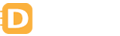previewing
英 [ˈpriːvjuːɪŋ]
美 [ˈpriːvjuːɪŋ]
v. 为(影视节目)写预评; 概述; 扼要介绍
preview的现在分词
柯林斯词典
- N-COUNT 预演;预映;预展
Apreviewis an opportunity to see something such as a film, exhibition, or invention before it is open or available to the public.- He had gone to see the preview of a play.
他去看一场戏剧的预演了。 - ...a sneak preview of the type of car that could be commonplace within ten years.
可能在10年内普及的车型的内部预展
- He had gone to see the preview of a play.
- VERB 预先观看;为(电影等)写预评
If a journalistpreviewssomething such as a film, exhibition, or invention, they see it and describe it to the public before the public see it for themselves.- He knew about the interview prior to its publication and had actually previewed the piece...
这篇访谈在发表以前他就已经知道了,并且实际上还预先阅览过。 - Nick Sullivan previews this season's collections from Paris and Milan.
尼克·沙利文对这一季来自巴黎和米兰的时装系列作了预评。
- He knew about the interview prior to its publication and had actually previewed the piece...
双语例句
- All this previewing will help anchor in your mind what you then read ( 3).
所有这一切预习将有助你明确你马上要读的内容。 - When you are finished previewing the report, click the Layout tab to resume editing the report.
当您完成报表的浏览之后,您可以点击Layout项来继续编辑报表。 - All this previewing will help keep in mind how their people suffered during the second World War.
这样的预习会帮助你记住所读到的东西。 - When previewing a new lesson, make marks where you have questions.
预习新课时,在你有问题时做个记号。 - This action will be used to cancel previewing or printing the report when a user clicks the Cancel button on the form.
当用户单击窗体上的“取消”按钮时,该操作将用来取消报表的预览或打印。 - Unknown error occurred when previewing the date format.
预览数据格式时出现未知错误。 - When you finish previewing formats and styles, move the pointer over the format or style that you like, and then click to apply it.
在完成格式和样式预览后,请将指针移到所需的格式或样式上,然后通过单击加以应用。 - Just look at how Merrill Lynch is previewing it: Coming soon: a new stock universe.
不妨看看美林(MerrillLynch)是怎么预测的吧:新的股票宇宙即将形成。 - You must first Save changes before previewing the Dashboard. Save all now?
您必须先保存所作的修改,然后再预览仪表盘。现在全部保存吗? - Enter time card information before previewing the Time Card report.
请在预览工时卡报表之前输入工时卡片信息。